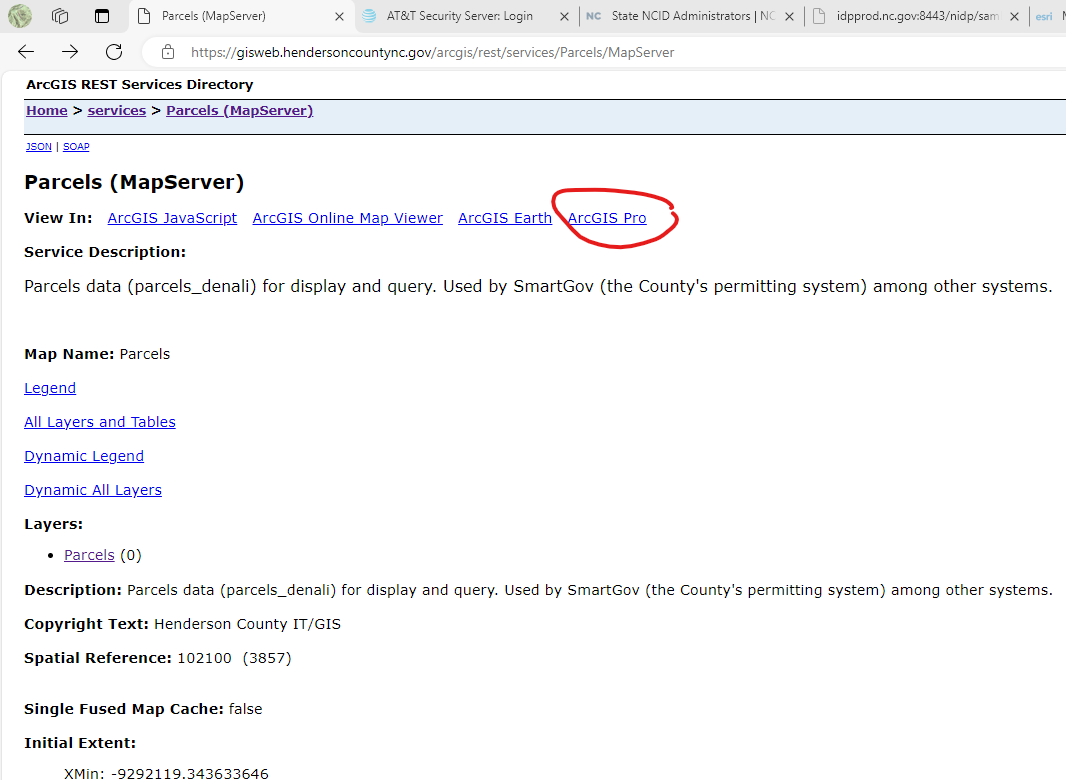Use ArcGIS Server web services in ArcMap or ArcGIS Pro
ArcGIS REST Services (ArcGIS Server) allow you to load GIS data directly from the County's servers into an ArcMap / ArcGIS Pro session on your computer. This means the data will always be up-to-date; no need to re-download a shapefile. You'll be using the same data that Henderson County staff are using.
Instructions
- Go to https://gisweb.hendersoncountync.gov/arcgis/rest/services
- Navigate to a layer you'd like to add to your ArcGIS Pro project.
- Click the "ArcGIS Pro" link (see image below) - this will download a ".pitemx" file to your computer.
- Double-click this file to open it with ArcGIS Pro.